The pre-built Windows binaries require at least Windows 10 and a system-wide installation of
MiKTeX 2.9 or any later version.
They don’t work together with the MiKTeX Portable Edition.
They don’t work together with the MiKTeX Portable Edition.
Linux Binary Packages
Some Linux distributions provide pre-built binary packages of dvisvgm. In most cases, they are available from the official repositories.

On Fedora, you can install the binary with dnf:
More recent versions are also available via my Copr repository.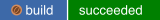
sudo dnf install texlive-dvisvgmMore recent versions are also available via my Copr repository.
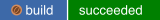


OpenSuSE offers binary packages too. To install dvisvgm use yast or zypper:
sudo zypper install texlive-dvisvgm
Previous releases
Previous releases of dvisvgm can be downloaded from the
release section at GitHub.
If you’re looking for even older versions (1.9 and below), you’ll find them
here.
Build dvisvgm from the sources
In order to build dvisvgm from the sources, you need to install the development files of the following libraries. They are part of nearly all Linux distributions and can be easily installed using the respective package manager.
- Clipper
To compute the intersection of two curved paths, dvisvgm flattens the paths to polygons, intersects them using a slightly modified version of Clipper, and reconstructs the curves afterwards. A modified version of the library is bundled with the sources. - FreeType library
This library is used to extract the glyph outlines from vector fonts. - Ghostscript
dvisvgm optionally supports the evaluation of PostScript snippets embedded in DVI files. To enable this feature, you need the Ghostscript library (version 8.31 or newer). - kpathsea library
In order to find files in the large texmf tree quickly, Karl Berry’s kpathsea library is used by default. Most TEX distributions include the necessary files or provide an appropriate interface. - potrace library
The font embedding module of dvisvgm uses Peter Selinger’s potrace library to vectorize Metafont’s bitmap output if corresponding Type 1 fonts cannot be found. The library is also bundled with the dvisvgm sources. - ttfautohint library
dvisvgm can optionally be built with ttfautohint support to allow for autohinting the generated TrueType, WOFF, and WOFF2 fonts. Since this is still an experimental feature, ttfautohint support is disabled by default. To enable it, runconfigurewith option--with-ttfautohint. - woff2 and brotli
These Google libraries are bundled with the dvisvgm sources. They are used to create WOFF2 from TrueType fonts. - xxHash library
xxHash provides a fast hash algorithm. dvisvgm uses it to create unique integer values from PostScript character names in order to store them in a compact way together with their Unicode points. A recent version of xxHash is bundled with the dvisvgm sources. - zlib
zlib is required to create compressed.svgzfiles.
For further information see the README and INSTALL files coming with the source archive.